Compass
Our Compass website allows you to monitor your student’s progress, as well as see information posted to them by staff, enter absence details and more.
Our Parent Portal allows our parents to:

- Monitor their child’s attendance and enter in explanations for late arrivals or absences.
- Update family details.
- Download and view their child’s progress and semester reports.
- View My News, a news feed of school announcements, alerts and updates.
- Book Parent-Teacher interviews.
Accessing Compass
There are many ways you can access Compass to keep in touch with your child's progress.
- You can access Compass on a desktop computer or mobile phone by going directly to: Compass
- Download the Compass App by searching for Compass School Manager and Search for Montpellier Primary School. Please note that you will not be able to access Compass without a username and password. These will be given to new families on their child's first couple of days at school.
Compass Instructions
Compass Parent Information Booklet
© Copyright Montpellier Primary School